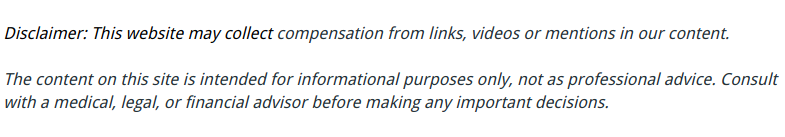
Starting a Minecraft server can be one of the most fun things to do with your friends. Luckily, there are many different ways to start and run a dedicated server on Minecraft.
Using an LAN server is a secure way to host a temporary or permanent Minecraft server. Simply open settings, go to “Open LAN”, choose the server settings you would like, and click “Start LAN server”.
This will open a temporary server that is a great way to host people in your house in a game with you. If you want to make this server permanent, you will need to download a few things from the internet.
Having a plugin like “eliminate” is a great way to maintain your server. Having a plugin on your server will give you the control you need to maintain the server and its inhabitants properly without overloading your game. This will ensure your game runs smoothly and your attending players are able to have as much fun as possible.
Minecraft can be fun to play alone, but it is certainly more fun to play with friends. Being able to host and run a server properly gives you the tools you need to properly play with your friends without having to use a split screen.
.




